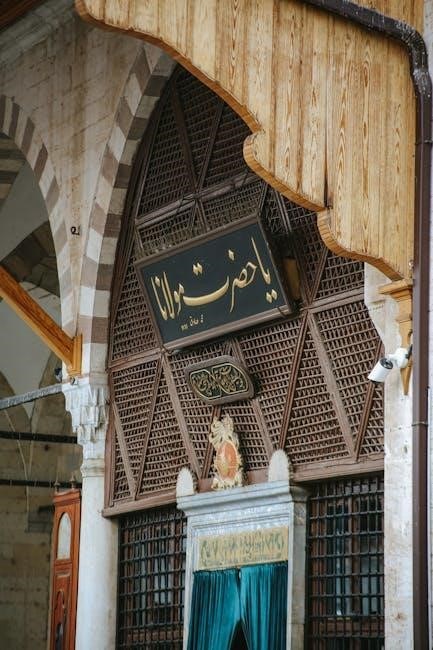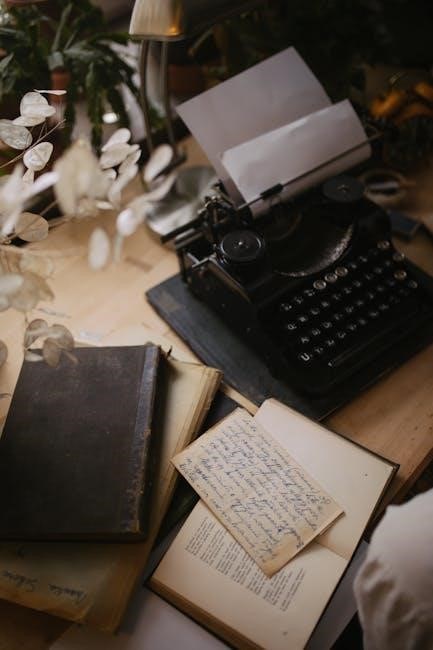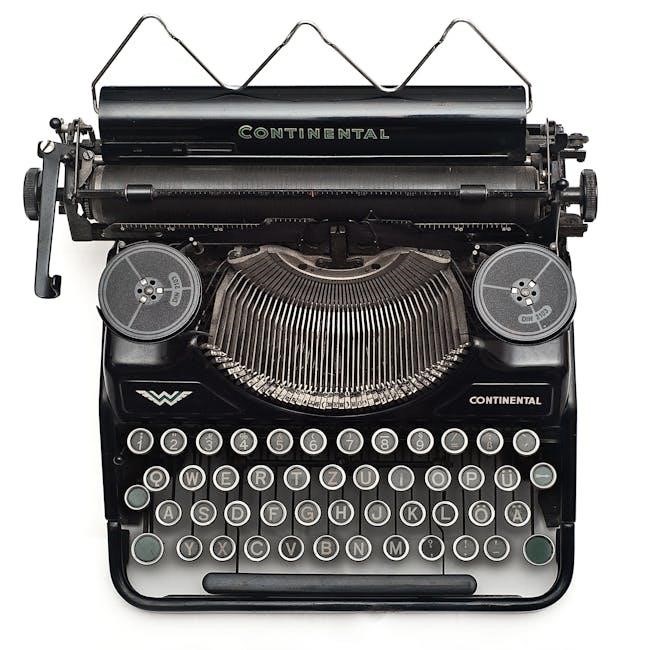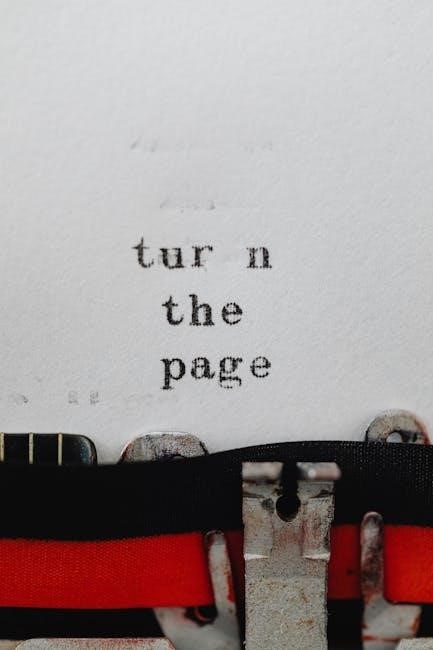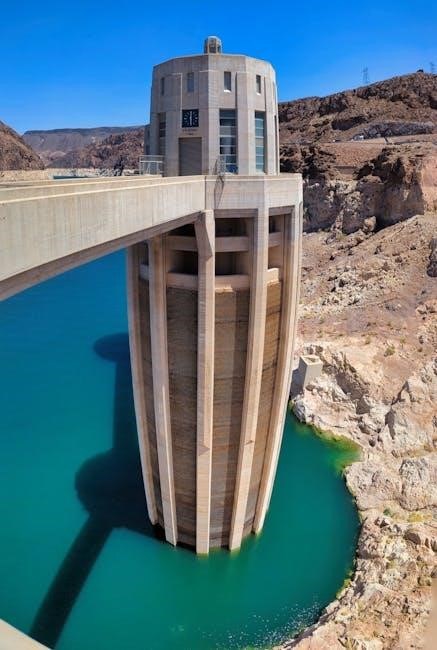Welcome to the guide on working with PDFs in Arabic! PDFs are widely used for sharing documents due to their universal compatibility. Arabic PDFs support right-to-left text and unique script formatting, ensuring proper display of Arabic characters. This guide explores creation, editing, and management of Arabic PDFs effectively.

Creating PDFs in Arabic
Creating Arabic PDFs involves using tools like UPDF or Adobe Acrobat Pro, ensuring proper encoding and right-to-left text alignment for accurate representation of Arabic script.
Tools for Generating Arabic PDFs
Several tools are available for creating Arabic PDFs, ensuring proper formatting and readability. UPDF is a popular choice, offering robust editing and conversion features tailored for Arabic text. Adobe Acrobat Pro also supports Arabic, with options to embed fonts and adjust settings for right-to-left scripts. Additionally, Sejda PDF Editor provides an online solution for generating and editing Arabic PDFs efficiently. These tools are essential for maintaining the integrity of Arabic text in PDF documents, ensuring clarity and professional presentation.
Setting the Correct Encoding for Arabic Text
Setting the correct encoding is crucial when working with Arabic PDFs to ensure proper display of text. Unicode (UTF-8) is the recommended encoding standard for Arabic, as it supports the full range of Arabic characters and diacritics. When generating PDFs, ensure that the tool or software used is configured to use UTF-8 encoding. This prevents text from appearing as question marks or jumbled characters. Additionally, embedding Arabic fonts within the PDF is essential, as it guarantees that the document will render correctly on systems that may not have the necessary fonts installed. Proper encoding and font embedding are vital steps in maintaining the readability and professional appearance of Arabic PDFs.

Editing PDFs in Arabic
Editing Arabic PDFs requires tools that support right-to-left text and maintain proper formatting. Use specialized software like UPDF or Adobe Acrobat Pro for accurate and professional document modification.
Software Solutions for Arabic PDF Editing

Several software tools excel at editing Arabic PDFs, ensuring proper handling of right-to-left text and unique script formatting. UPDF is a top choice, offering an intuitive interface for modifying Arabic texts and supporting various languages. It allows users to edit, annotate, and convert PDFs seamlessly. Another powerful option is Adobe Acrobat Pro, which supports Arabic fonts and provides advanced editing features. Sejda PDF Editor is also notable for its online capabilities, enabling users to edit Arabic PDFs without downloading software. These tools ensure that the integrity and readability of Arabic documents are maintained during the editing process, making them essential for professional and personal use.
Best Practices for Right-to-Left Text Alignment
When working with Arabic PDFs, ensuring correct right-to-left (RTL) text alignment is crucial for readability. Start by selecting fonts specifically designed for Arabic script, as they support the unique letterforms and connections. Use software like Adobe Acrobat Pro or UPDF, which offer built-in RTL support. Configure paragraph settings to align text to the right and ensure proper line wrapping. Mixed language documents require careful handling to maintain directionality. Avoid manual adjustments and rely on automated features to preserve the document’s professional appearance. Regularly review and adjust margins and spacing to accommodate RTL text flow seamlessly. These practices ensure your Arabic PDFs are visually appealing and easy to read, enhancing overall document quality and user experience.

Converting PDFs to Arabic
Converting PDFs to Arabic involves using tools like UPDF or online services that support RTL languages. These tools maintain formatting and ensure proper Arabic text readability, making documents accessible and professional.
Using Online Tools for PDF to Arabic Conversion
Online tools like Arabe PDF en Word and GroupDocs Translation API simplify converting PDFs to Arabic. These platforms support multiple formats and offer options for sharing or downloading the translated files. They are user-friendly and often free, making them ideal for occasional use. For advanced needs, professional software ensures higher accuracy and reliability.
Professional Software Solutions
Professional software solutions are essential for accurate and efficient PDF to Arabic conversion. Tools like Adobe Acrobat Pro and UPDF offer advanced OCR capabilities, ensuring precise recognition of Arabic text. These programs support complex layouts, right-to-left scripts, and unique Arabic font requirements. They also provide features like document editing, translation, and formatting, making them ideal for professional use. Additionally, software like ABBYY FineReader excels in handling Arabic OCR, offering high accuracy for scanned or image-based PDFs. These solutions are tailored for businesses and individuals requiring reliable and high-quality Arabic PDF management, ensuring seamless integration with various workflows and formats.

Securing Arabic PDFs
Secure Arabic PDFs by adding password protection and encrypting sensitive content. Use tools like Adobe Acrobat Pro or PDFFactory to apply 40-128 bit encryption for enhanced security and automatically support right-to-left languages;
Adding Password Protection
Adding password protection to Arabic PDFs is essential for safeguarding sensitive information. Tools like Adobe Acrobat Pro offer robust encryption options, allowing users to set passwords and permissions. This ensures only authorized individuals can access or edit the document. When creating a password, choose a strong combination to enhance security. Additionally, software like PDFFactory supports 40-128 bit encryption, providing an extra layer of protection. Always verify compatibility with right-to-left languages to maintain proper formatting. By implementing these measures, you can securely share Arabic PDFs while preventing unauthorized access or data breaches. This step is crucial for maintaining confidentiality in professional and personal documents alike.
Encrypting PDFs for Security
Encrypting Arabic PDFs ensures advanced security against unauthorized access. Tools like Adobe Acrobat Pro and PDFFactory offer robust encryption options, including 40-128 bit encryption, to protect sensitive data. When encrypting, ensure compatibility with right-to-left languages to maintain proper formatting. Password protection and encryption are vital for safeguarding confidential information in Arabic PDFs. These features prevent unauthorized editing or sharing, ensuring your documents remain secure. Always verify encryption settings to guarantee compatibility with Arabic text and formatting. By encrypting your PDFs, you enhance security and maintain the integrity of your Arabic documents, making them safe for professional and personal use.

OCR for Arabic PDFs
OCR (Optical Character Recognition) for Arabic PDFs enables accurate text extraction from scanned or image-based documents. Tools like Sakhr Software and Tenorshare PD Nob excel in recognizing Arabic script, handling right-to-left text and contextual accuracy effectively.
Top OCR Tools for Recognizing Arabic Text
Several OCR tools excel in recognizing Arabic text, offering high accuracy for right-to-left scripts. Sakhr Software is a leading choice, known for its robust OCR capabilities tailored for Arabic. Tenorshare PD Nob also stands out, providing free and efficient Arabic OCR solutions. Adobe Acrobat Pro supports Arabic OCR, enabling precise text extraction from scanned PDFs. Additionally, GroupDocs Translation API and Sejda PDF offer online tools for converting Arabic PDFs to editable formats. These tools ensure accurate text recognition, preserving the unique characteristics of Arabic script and formatting.
- Sakhr Software – Specializes in Arabic OCR with high accuracy.
- Tenorshare PD Nob – Offers free Arabic OCR with advanced features.
- Adobe Acrobat Pro – Supports Arabic text recognition in scanned PDFs.
- GroupDocs Translation API – Provides online conversion for Arabic documents.
- Sejda PDF – Includes Arabic OCR for editing and converting PDFs.
These tools are essential for enhancing productivity when working with Arabic PDFs, ensuring accurate and efficient text recognition.
Enhancing OCR Accuracy for Arabic
Improving OCR accuracy for Arabic text involves several strategies to ensure precise recognition of right-to-left scripts and unique letterforms. Using high-quality scans or images with clear typography is crucial, as blurry or skewed text can reduce accuracy. Pre-processing steps, such as removing noise or deskewing, can significantly enhance results. Additionally, utilizing OCR tools with built-in support for Arabic, like Adobe Acrobat Pro or Sakhr Software, ensures better recognition of complex scripts. Custom font training and dictionaries tailored to Arabic terminology can further refine accuracy. Properly formatting text in right-to-left alignment and avoiding mixed text directions also improve OCR performance. These methods collectively ensure that Arabic text is accurately recognized and preserved in editable formats.
- Use high-quality scans with clear typography.
- Pre-process images to remove noise and correct skew.
- Utilize OCR tools with Arabic language support.
- Customize font training and dictionaries for accuracy.
By implementing these techniques, users can achieve higher accuracy in OCR for Arabic text, making it easier to edit and manage PDFs effectively.

Advanced Features
Advanced features include support for right-to-left languages and enhanced layout options, ensuring proper Arabic text alignment and formatting in PDFs.
Support for Right-to-Left Languages
Support for right-to-left languages is essential for creating and editing Arabic PDFs. Arabic text flows from right to left, which requires specialized handling to ensure proper formatting. Many PDF tools, such as Adobe Acrobat and UPDF, offer built-in support for right-to-left languages, allowing users to maintain text direction and alignment. This feature is crucial for preserving the readability and integrity of Arabic documents. When generating PDFs in Arabic, it is important to enable right-to-left support to avoid text misalignment and ensure that the document appears as intended. Proper implementation of this feature guarantees that Arabic PDFs are both professional and user-friendly.
Advanced Layout and Formatting Options
Advanced layout and formatting options are crucial for creating professional Arabic PDFs. These features ensure that right-to-left text is properly aligned and formatted. Tools like Adobe Acrobat and specialized Arabic PDF editors offer options to adjust margins, orientation, and page layout specifically for right-to-left languages. Additionally, advanced formatting includes support for Arabic ligatures, which are essential for maintaining the visual integrity of the text. These options also allow for precise control over font embedding, ensuring that Arabic fonts are displayed correctly on all devices. By utilizing these features, users can create visually appealing and professionally formatted Arabic PDFs that meet the needs of both readers and designers.

Best Practices
Always ensure readability and compatibility by using appropriate fonts and encoding. Test PDFs on multiple devices to maintain consistency in Arabic text display and formatting. Optimize file sizes for seamless sharing and collaboration, while preserving quality and layout integrity for professional results.
Ensuring Readability and Compatibility
To ensure Arabic PDFs are readable and compatible across devices, use Unicode fonts like Arial, Times New Roman, or Simplified Arabic. Enable Right-to-Left (RTL) support for proper text alignment. Always embed fonts to maintain text integrity. Test PDFs on multiple platforms and devices to confirm compatibility and consistency. Avoid using non-standard fonts that may not render correctly. Ensure proper encoding settings are applied during creation to prevent character corruption. Use tools like Adobe Acrobat or UPDF for accurate encoding and layout adjustments. For shared documents, simplify layouts to prevent formatting issues. This ensures seamless viewing and editing experiences for all users.
Optimizing PDFs for Sharing and Collaboration
Optimizing Arabic PDFs for sharing and collaboration involves several key steps. Reduce file size using compression tools without compromising quality. Ensure all fonts are embedded to maintain text integrity across devices. Use digital signatures for secure sharing and add password protection for sensitive documents. Enable commenting and markup tools to facilitate collaboration. Organize content with bookmarks for easy navigation. Ensure compatibility by saving in standard PDF formats (e.g., PDF/A). Test documents on multiple platforms to confirm readability. Use tools like Adobe Acrobat Pro or UPDF to optimize and share files efficiently. These practices ensure seamless collaboration and accessibility for all users, regardless of their software or device.