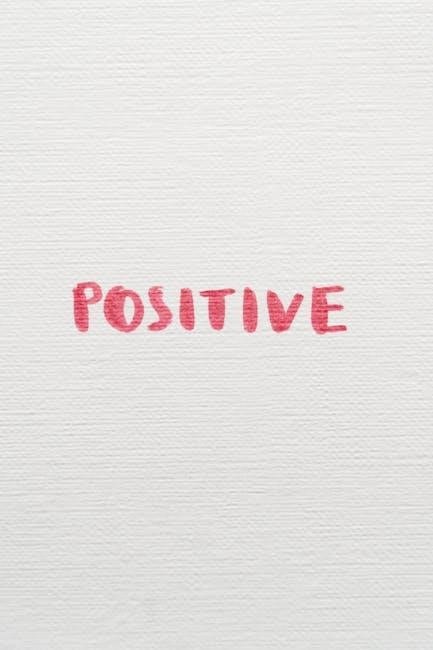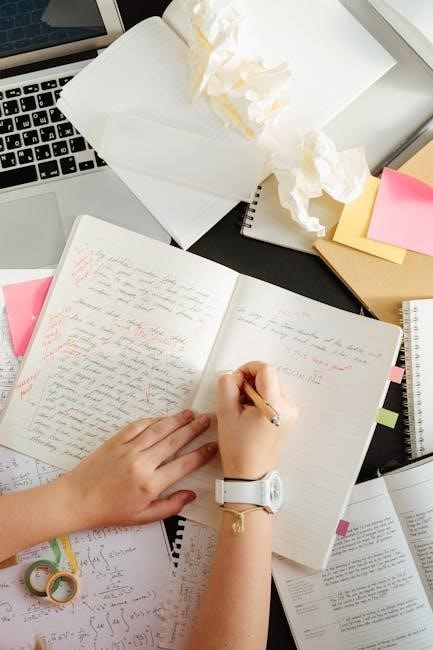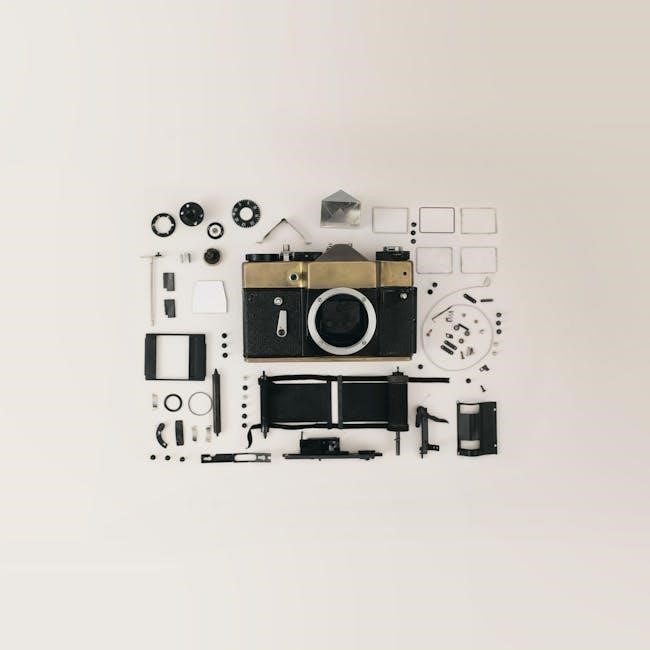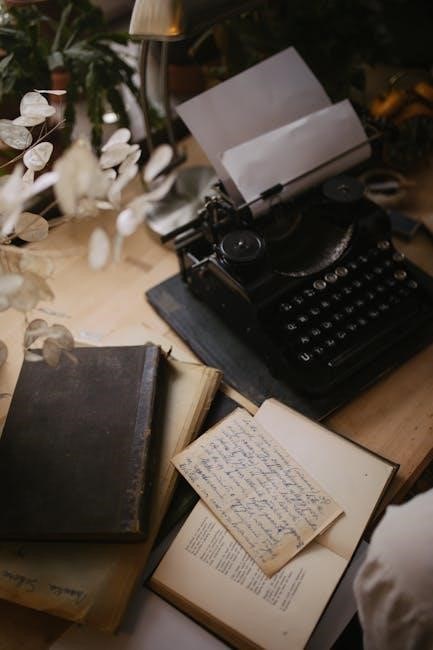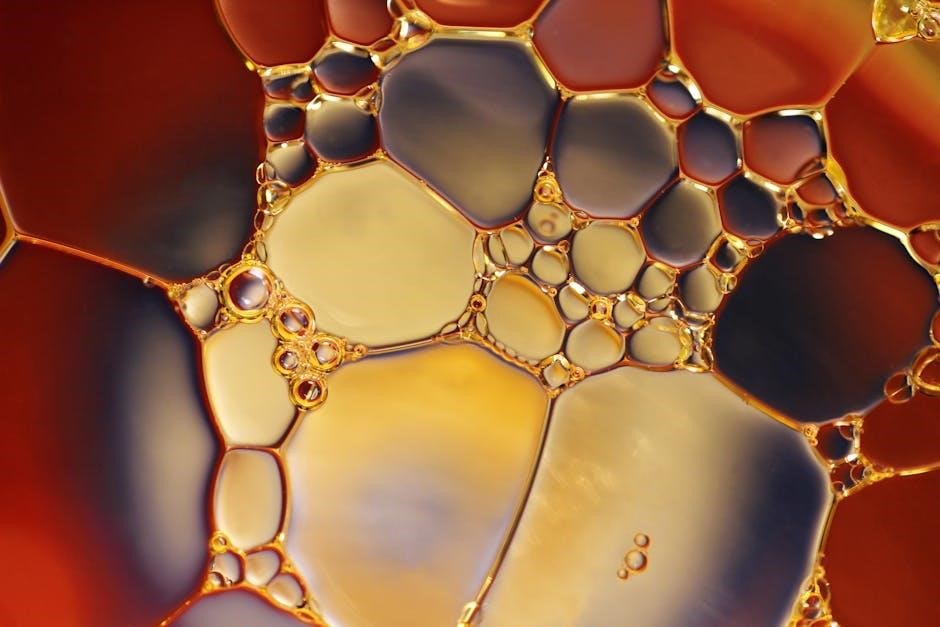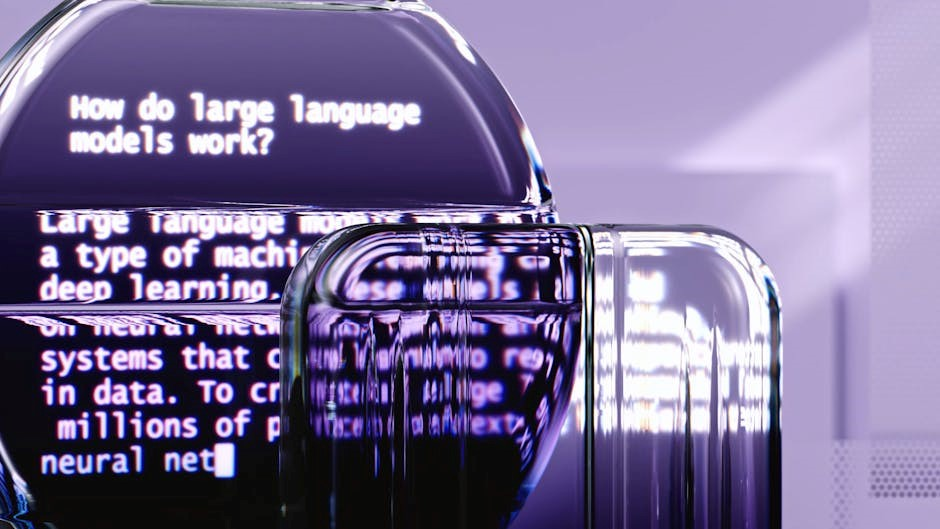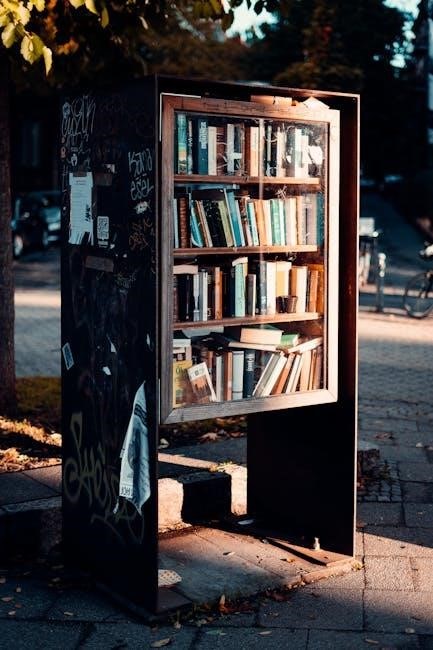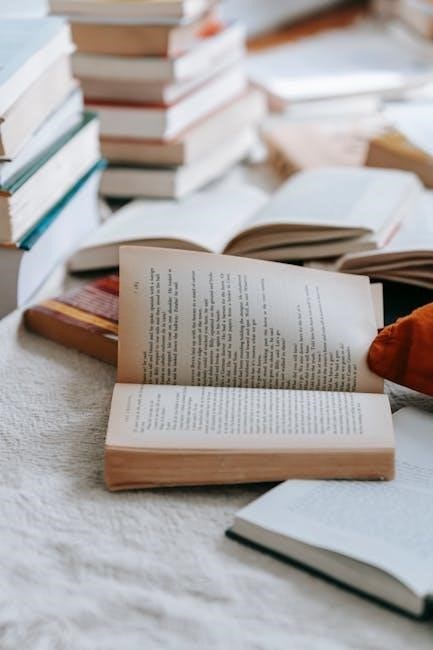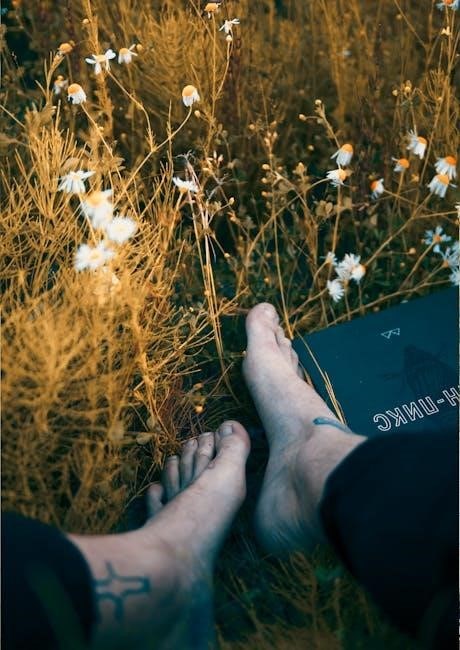Counting words in PDFs is essential for writers, students, and professionals to track document length. While PDFs offer convenience, word counting can be challenging without the right tools. Fortunately, various online and desktop solutions simplify this process, ensuring accurate word, character, and page counts. This guide explores methods to efficiently count words in PDFs, addressing both quick solutions and advanced features for precise results.
Why Word Count in PDF is Challenging
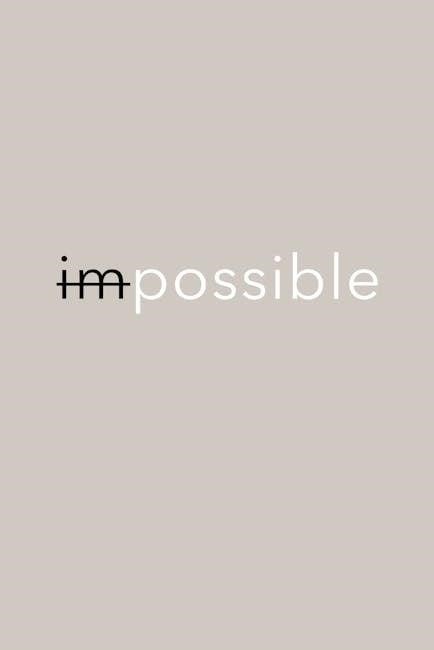
Counting words in PDFs can be tricky due to their complex structure. Unlike Word documents, PDFs often contain scanned text, images, and multi-column layouts, making it difficult for standard word processors to accurately count words. Additionally, scanned PDFs require OCR (Optical Character Recognition) to extract text, which may not always be perfect. PDFs also often include non-text elements like charts or tables, which can interfere with word counting. Furthermore, multi-language documents add another layer of complexity, as not all tools support multiple languages. These factors highlight why specialized tools or manual methods are often necessary for accurate word counts in PDFs.
Importance of Accurate Word Count in PDFs
Accurate word counts in PDFs are crucial for various professional and academic tasks. For students and researchers, meeting specific word limits in essays, theses, or reports is essential to avoid penalties. Similarly, professionals rely on precise word counts for legal documents, proposals, and marketing materials to ensure clarity and compliance. Inaccurate counts can lead to miscommunication or rejection of submissions. Additionally, word counts are vital for content creators and publishers to optimize text for digital platforms, ensuring SEO effectiveness and reader engagement. The ability to exclude numbers, such as years or monetary values, further refines accuracy. Whether for academic integrity, professional credibility, or content optimization, accurate word counting in PDFs is indispensable for maintaining precision and meeting expectations across industries.
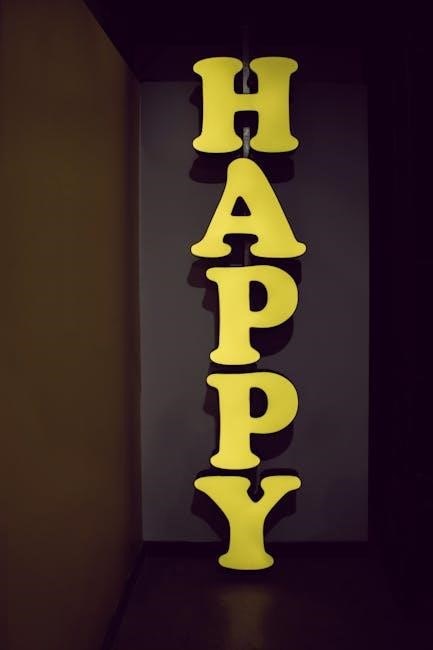
Online Tools for Word Count in PDF
Online tools simplify PDF word counting, offering instant results and multi-language support. Free options like PDF Word Counter provide accurate counts without software installation, ideal for quick tasks.
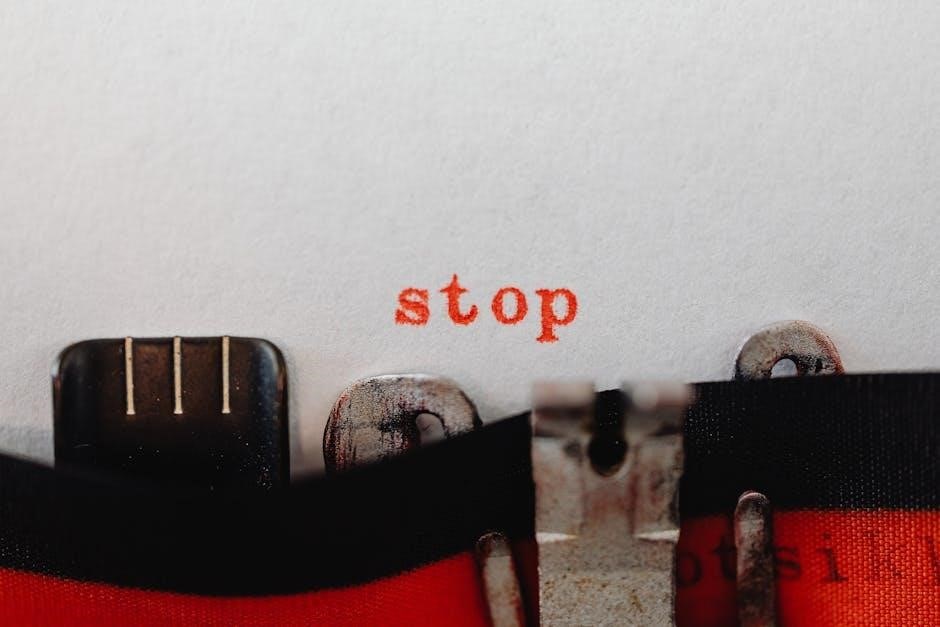
Free Online PDF Word Counter Tools
Free online PDF word counter tools are convenient for users needing quick word counts without software installation. Platforms like Smallpdf, PDFCrowd, and ILovePDF offer straightforward solutions.
These tools support multiple file formats, including PDF, DOCX, and TXT, and often provide additional features like bulk processing. They are accessible from any browser, making them ideal for occasional use. While some tools may have limitations, such as watermarks or required accounts for advanced features, they remain excellent options for fast and accurate word counting.
How to Use Online Word Counters for PDFs
Using online word counters for PDFs is a straightforward process. First, visit the website of your chosen tool and locate the upload section. Most tools allow drag-and-drop or file selection from your device. Once uploaded, the tool processes the PDF and displays the word count within seconds. Some tools also provide additional metrics, such as character count or page numbers. After processing, you can either copy the results or download a report, depending on the tool’s features. This method is quick, user-friendly, and eliminates the need for software installation, making it ideal for those seeking a hassle-free solution.
Features of Popular Online PDF Word Counters
Popular online PDF word counters offer a range of features that enhance user experience; Many tools provide instant word count results, often within seconds of uploading the document. They support multiple file formats, including PDF, DOCX, and TXT, ensuring versatility for different needs. Advanced tools may include additional metrics, such as character count, page numbers, and even estimates for reading time. Some platforms offer batch processing, allowing users to analyze multiple PDFs at once. Password-protected PDF support is another feature, ensuring access to secured documents. Many tools are also optimized for mobile devices, making them accessible on the go. Security features like data encryption and automatic file deletion after processing are common, ensuring user privacy. These tools cater to both casual and professional users, offering flexibility and reliability for accurate word counting.

Desktop Applications for Word Count in PDF
Desktop apps like Adobe Acrobat and WPS Office offer robust PDF word counting with offline access, batch processing, and integration with other productivity tools for enhanced efficiency.
Using Adobe Acrobat for Word Count
Adobe Acrobat is a popular tool for managing PDFs, offering a built-in word count feature that ensures accuracy. To use it, open your PDF in Acrobat, navigate to the “Tools” menu, and select “Analyze.” From there, choose “Word Count” and let Acrobat analyze the document. This tool provides a precise word count, making it ideal for users needing exact numbers. Acrobat also allows counting words in specific sections, enhancing flexibility. Its reliability and integration with other Adobe products make it a preferred choice for professionals. Additionally, Acrobat supports multiple platforms, ensuring accessibility. This robust feature is particularly useful for those requiring consistent and accurate word counts in PDF documents.
WPS Office and PDF Word Counting
WPS Office is a versatile office suite that includes a PDF word count feature, offering a cost-effective alternative to Adobe Acrobat. To count words in a PDF, open the file in WPS Office, navigate to the “Tools” menu, and select “Word Count.” The tool quickly analyzes the document and provides an accurate count. WPS Office supports multiple platforms, including Windows, macOS, and mobile devices, making it accessible for various users. Its user-friendly interface and robust features make it ideal for both personal and professional use. Additionally, WPS Office allows users to edit PDFs, adding flexibility to its word-counting capabilities. This makes it a practical choice for those needing reliable word count functionality without the higher cost of premium software.
Other Desktop Tools for PDF Word Count
Beyond WPS Office, several other desktop tools offer reliable PDF word counting. Foxit Reader is a popular choice, providing a built-in word count feature that allows users to quickly determine the number of words in a PDF. Simply select the text and use the “Word Count” option under the “Edit” menu. Nitro Pro is another robust tool that supports word counting alongside advanced PDF editing features. ABBYY FineReader excels at handling scanned PDFs, using OCR technology to accurately count words even in complex layouts. SmallPDF, available on Windows and macOS, also offers a word count feature, making it a versatile option for users needing additional PDF management capabilities. These tools cater to diverse needs, ensuring users can efficiently count words in PDFs without relying on online solutions.
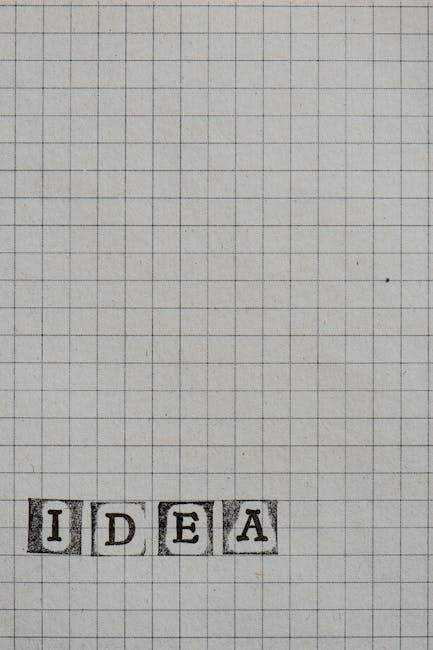
Manual Methods for Word Count in PDF
Manual methods involve copying text from PDFs into word processors like Microsoft Word or Google Docs to use their built-in word count features. Alternatively, users can manually count words page by page, though this is time-consuming and error-prone. These methods are straightforward but less efficient compared to automated tools.
Converting PDF to Word for Word Count
Converting PDF to Word is a common method for word counting. Users can utilize online converters or software like Adobe Acrobat, Smallpdf, or ILovePDF to export PDF text into Word documents. Once converted, built-in word count tools in Word or Google Docs can be used to get an accurate count. This method is particularly useful for editable PDFs, as it preserves text formatting and layout. However, scanned PDFs may require OCR (Optical Character Recognition) tools for accurate text extraction. While this method ensures precise word counts, it can be time-consuming for large documents or multiple files. Additionally, formatting issues may arise during conversion, potentially affecting the accuracy of the word count.
Using Text Extraction Tools for Word Count
Text extraction tools are essential for accurately counting words in PDFs. These tools extract text from PDF files, enabling users to analyze the content. Online tools like Adobe Acrobat and specialized websites offer text extraction capabilities. Basic tools extract raw text, while advanced tools retain formatting and layout. After extraction, users can employ word processors like Microsoft Word for counting. Scanned PDFs may require OCR for accurate text recognition. Privacy concerns exist with online tools, so ensure data security. These tools enhance efficiency for handling multiple PDFs, making word counting straightforward and reliable.
Manual Counting in PDFs
Manual counting in PDFs involves physically counting words one by one, which can be time-consuming and error-prone. This method is typically used for short documents or when no tools are available. Users can select and copy text from the PDF, then paste it into a word processor like Microsoft Word or Google Docs to count the words. For scanned or image-based PDFs, manual counting is challenging without OCR tools. While this method ensures privacy, it is impractical for long documents or multiple files. It is best suited for small-scale, straightforward PDFs. Despite its simplicity, manual counting lacks efficiency and accuracy compared to automated tools.

Specialized Tools for Word Count in PDF
Specialized tools are tailored for precise PDF word counting, offering advanced features and efficiency for professionals requiring accurate results in complex or bulk documents.
Rapid PDF Counter for Batch Processing
Rapid PDF Counter is a powerful tool designed for bulk word counting, enabling users to process multiple PDF files simultaneously with high efficiency. It supports batch processing, allowing professionals to analyze numerous documents at once, which is ideal for large-scale projects. The tool offers precise word count results, even for complex or scanned PDFs, and provides detailed reports. Its intuitive interface ensures ease of use, while advanced features like file filtering and exporting results enhance productivity. Rapid PDF Counter is particularly useful for businesses, academics, and editors who need to manage and analyze extensive document collections efficiently. Its ability to handle bulk tasks quickly and accurately makes it a standout solution for word counting needs.
ABBYY FineReader for PDF Word Count
ABBYY FineReader is a sophisticated tool renowned for its Optical Character Recognition (OCR) capabilities, making it an excellent choice for word counting in PDFs. It excels at extracting text from scanned or image-based PDFs, ensuring accurate word counts even in complex layouts. FineReader supports multiple languages, catering to global users, and offers precise text recognition. Its integration with popular formats like Word and Excel allows seamless data export post-analysis. Professionals rely on FineReader for its reliability and speed, making it a top choice for academic and corporate needs. Its robust features ensure efficient and accurate word counting, enhancing productivity in document management tasks.

Advanced Features of Specialized Tools
Specialized tools for PDF word counting often include advanced features that enhance functionality and accuracy. Many offer batch processing, enabling users to count words in multiple PDFs simultaneously, which is ideal for large-scale projects. Some tools provide language detection and support for multi-language documents, ensuring accurate counts across diverse texts. Advanced OCR capabilities improve text recognition in scanned or image-heavy PDFs, reducing errors. Additionally, these tools may include options for exporting word count data to spreadsheets or reports, streamlining workflow. Customizable settings, such as excluding specific text or handling headers/footers, further refine accuracy. These features cater to professional needs, making specialized tools indispensable for precise and efficient word counting in PDFs.

Common Challenges in Word Counting PDFs
PDF word counting often faces challenges like scanned texts requiring OCR, multi-language support, and formatting issues such as tables or images interfering with accurate word count.
Handling Scanned PDFs for Word Count
Scanned PDFs present unique challenges for word counting due to their image-based format, which lacks selectable or editable text. OCR (Optical Character Recognition) is essential to extract text from scanned PDFs, enabling word counting. However, not all tools support OCR, and even when they do, accuracy can vary depending on the scan quality. Poor image resolution, skewed text, or handwritten content can lead to incomplete or inaccurate word counts. To address this, specialized tools like ABBYY FineReader or Adobe Acrobat are often required to process scanned PDFs effectively. Even then, manual corrections may be needed to ensure reliable results. Handling scanned PDFs requires careful tool selection and additional processing steps to achieve accurate word counts.
Dealing with Multi-Language PDFs
Multi-language PDFs pose significant challenges for accurate word counting, as most tools are optimized for single-language documents. When a PDF contains text in multiple languages, word counters may misinterpret or skip certain scripts, leading to undercounting or overcounting. Additionally, tools may struggle to recognize non-Latin characters, such as Chinese, Arabic, or Cyrillic, further complicating the process. To address this, users can utilize tools that support multiple languages or employ translation software to convert text into a single language before counting. However, this adds an extra step and may introduce inaccuracies. For critical documents, manual verification is often necessary to ensure the word count reflects the true content of the PDF.
Excluding Numbers from Word Count
Excluding numbers from word count in PDFs is essential for ensuring accuracy, especially in academic or professional documents where only textual content is relevant. Numbers, such as those in tables, charts, or equations, do not contribute to the word count and may inflate the total if included. Many word counting tools automatically ignore numerical characters, but others may require manual adjustment. Users can often customize settings to exclude numbers or use filters to refine the count. For precise results, it’s crucial to verify whether the tool differentiates between text and numerical data. Additionally, some tools allow users to manually edit or remove numeric sections before counting, ensuring the word count reflects only the intended textual content.

Best Practices for Word Counting in PDFs
Use reliable tools, verify accuracy, and ensure privacy when counting words in PDFs to maintain professionalism and meet requirements effectively every time.
Choosing the Right Tool for Your Needs
Selecting the appropriate tool for word counting in PDFs depends on your specific requirements. For basic needs, free online tools like Smallpdf or ILovePDF can suffice, offering quick and simple word count solutions. However, for more advanced tasks, such as batch processing or scanned PDFs, specialized tools like Rapid PDF Counter or ABBYY FineReader are recommended. Consider factors like accuracy, supported formats, and additional features such as text extraction or multi-language support. Desktop applications like Adobe Acrobat provide robust functionality for detailed analysis. Evaluate your workflow and desired outcomes to choose a tool that aligns with your goals, ensuring efficiency and reliability in achieving accurate word counts. Always check reviews and testimonials to ensure the tool meets your expectations and handles your specific use case effectively.
Ensuring Privacy and Security
When using tools for word counting in PDFs, privacy and security are paramount. Many online tools require uploading your PDF, which may contain sensitive information. To protect your data, ensure the tool uses HTTPS for secure connections and complies with privacy regulations like GDPR or CCPA. Opt for tools that guarantee data anonymity and do not store your files. For highly confidential documents, consider downloading desktop software to process files locally without internet transmission. Verify the tool’s privacy policy to understand how your data is handled. Additionally, avoid using tools that require account creation unless necessary, as this minimizes personal data exposure. Prioritizing tools with strong security measures ensures your PDF content remains confidential and protected from unauthorized access. Always double-check the provider’s reputation to maintain trust and safety.
Verifying Word Count Accuracy
Ensuring the accuracy of word counts in PDFs is crucial, especially for academic, professional, or legal documents. One effective method is to compare results from multiple tools to identify discrepancies. For instance, use both online word counters and desktop applications to cross-verify the count. Additionally, manually count a small section of the PDF and compare it with the tool’s output to assess reliability. For scanned PDFs, OCR (Optical Character Recognition) accuracy can affect word count, so using high-quality OCR tools is essential. When dealing with multi-language PDFs, ensure the tool supports all languages to avoid undercounting. Finally, export the PDF to a Word document and use its word count feature as a secondary check. Regularly updating your tools and using the latest versions can also improve accuracy. By taking these steps, you can confidently rely on the word count for critical tasks. Always verify accuracy to maintain professionalism and meet requirements. Avoid assumptions and double-check results, especially for lengthy or complex PDFs, to ensure precision and compliance with guidelines.
The evolution of word counting in PDFs highlights the journey from challenges to solutions, emphasizing accuracy, advanced tools, and future innovations in technology.
Final Thoughts on Word Count in PDFs
Counting words in PDFs has evolved significantly, offering various efficient methods beyond manual copying. Online tools provide quick solutions, while desktop apps like Adobe Acrobat offer integrated features. Converting PDFs to Word or using OCR tools like ABBYY FineReader can be effective, especially for scanned documents. Specialized tools enable batch processing for multiple PDFs, catering to different user needs. Future advancements in AI and machine learning promise even more accurate and user-friendly solutions, making word counting in PDFs effortless and reliable for everyone.
Future of Word Counting Technology
The future of word counting technology in PDFs is poised for significant advancements, driven by artificial intelligence and machine learning. AI-powered tools will likely enhance accuracy, especially for scanned or complex documents, by improving OCR capabilities. Cloud-based solutions could become more prevalent, offering real-time collaboration and seamless integration with popular productivity software. Expect more specialized features, such as automatic language detection and advanced filtering options, to cater to diverse user needs. Additionally, mobile optimization and cross-platform compatibility will make word counting more accessible. As technology evolves, these innovations will streamline workflows, ensuring efficient and precise word counting solutions for professionals and casual users alike.