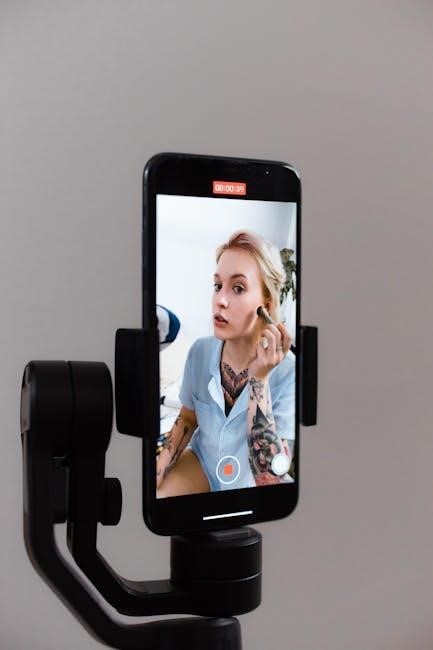The GIS Tutorial for ArcGIS Pro 2.8 is a comprehensive‚ step-by-step workbook designed for both classrooms and self-learners. It introduces the latest tools and workflows‚ updated for version 2.8‚ helping users master Esri’s premier GIS software effectively.
Overview of ArcGIS Pro 2.8
ArcGIS Pro 2.8 is the latest version of Esri’s premier desktop GIS application‚ offering advanced tools for spatial analysis‚ data management‚ and visualization. The GIS Tutorial for ArcGIS Pro 2.8 provides a detailed guide to its features‚ workflows‚ and updates. Designed for both classrooms and self-learners‚ it covers the essentials of GIS and introduces users to the powerful capabilities of ArcGIS Pro‚ making it an ideal resource for beginners and professionals alike to enhance their GIS skills.
Key Features of ArcGIS Pro 2.8
ArcGIS Pro 2.8 includes advanced tools for spatial analysis‚ enhanced data management capabilities‚ and improved visualization options. It supports geocoding workflows‚ 3D and temporal visualization‚ and integrates with the Image Analyst module for specialized tasks. The updated interface and streamlined workflows make it easier to perform complex GIS operations. These features ensure that users can efficiently handle geospatial data and create detailed maps and analyses‚ making ArcGIS Pro 2.8 a powerful tool for both beginners and professionals.
System Requirements for ArcGIS Pro 2.8
ArcGIS Pro 2.8 requires a 64-bit operating system‚ such as Windows 10 or 11. It needs at least 8 GB of RAM‚ with 16 GB recommended for optimal performance. A multi-core processor (4 or more) and a high-performance graphics card‚ such as NVIDIA GTX 1080‚ are essential for advanced tasks. Ensure at least 20 GB of free disk space for installation. A video card with sufficient VRAM is crucial for 3D and temporal visualizations‚ especially when using the Image Analyst module.

Getting Started with ArcGIS Pro 2.8
Begin by installing ArcGIS Pro 2.8 and launching the application. Set up your first project‚ explore the interface‚ and start with tutorials to familiarize yourself with its tools and workflows.
Installing ArcGIS Pro 2.8
Installing ArcGIS Pro 2.8 requires downloading the software from Esri’s official website or through your organization’s portal. Ensure your system meets the specified requirements‚ including a compatible operating system and sufficient disk space. Run the installer‚ follow the prompts‚ and activate your license using your Esri account credentials. Post-installation‚ configure your settings and update any necessary components to ensure optimal performance and access to all features.

Navigating the ArcGIS Pro Interface
The ArcGIS Pro 2.8 interface is intuitive‚ with panes like the Catalog Pane and Contents Pane central to workflow. The ribbon provides quick access to tools‚ while the map view displays data. Customize layouts to suit your needs and utilize the Explore tool for navigation. Understanding the interface is essential for efficient project management and spatial analysis‚ as outlined in the GIS Tutorial for ArcGIS Pro 2.8.
Setting Up Your First Project
Setting up your first project in ArcGIS Pro 2.8 begins with creating a new blank project. Define the coordinate system and add data from the Catalog Pane. Organize layers in the Contents Pane and set up your map view. The GIS Tutorial guides you through these steps‚ ensuring a smooth start to your GIS workflow. This foundational setup is crucial for efficient data management and analysis.

Data Management in ArcGIS Pro 2.8
Data management is critical in GIS‚ and ArcGIS Pro 2.8 provides robust tools for organizing and handling geospatial data. The GIS Tutorial emphasizes efficient workflows for data organization.
Importing and Exporting Data
The GIS Tutorial for ArcGIS Pro 2.8 guides users through efficient data import and export processes. It covers various formats‚ such as shapefiles and geodatabases‚ ensuring compatibility. Step-by-step exercises help users master importing data from external sources and exporting projects for sharing or further analysis. The tutorial emphasizes best practices for maintaining data integrity during transfers‚ making it a valuable resource for both beginners and experienced GIS professionals.
Organizing Data in the Catalog Pane
The GIS Tutorial for ArcGIS Pro 2.8 teaches users how to efficiently organize data using the Catalog Pane. It explains how to create folders‚ group layers‚ and manage datasets. The tutorial highlights best practices for structuring projects‚ ensuring easy access to data. By following these steps‚ users can streamline their workflows and enhance productivity‚ making data management more intuitive and effective in ArcGIS Pro 2.8.
Georeferencing and Data Transformation
Georeferencing and data transformation are essential skills covered in the GIS Tutorial for ArcGIS Pro 2.8. The tutorial guides users through georeferencing images and aligning data with known coordinates. It also explains transforming data between formats and coordinate systems. Practical steps include using reference data and ensuring accuracy. Advanced tasks may require the Image Analyst module and a high-performance GPU‚ such as NVIDIA GTX 1080‚ for efficient processing. This section helps users master spatial adjustments and data conversion in ArcGIS Pro 2.8.

GIS Analysis with ArcGIS Pro 2.8
The GIS Tutorial for ArcGIS Pro 2.8 covers essential spatial analysis tools and advanced geoprocessing workflows. It introduces the Image Analyst module for enhanced raster analysis and automation.

Basic Spatial Analysis Tools
The GIS Tutorial for ArcGIS Pro 2.8 introduces essential spatial analysis tools‚ enabling users to perform tasks like buffering‚ spatial joins‚ and overlay operations. These tools simplify tasks such as proximity analysis or combining data layers. The tutorial also covers foundational concepts like map algebra and data conversion‚ making it accessible for beginners while offering advanced techniques for experienced users. Step-by-step exercises guide learners in applying these tools to real-world scenarios‚ enhancing their GIS skills effectively.
Advanced Geoprocessing Workflows
The GIS Tutorial for ArcGIS Pro 2.8 delves into advanced geoprocessing workflows‚ including automated tasks like batch processing and iterative processes. Users learn to create custom tools using ModelBuilder and Python scripts‚ enhancing efficiency in handling complex datasets. The tutorial also explores geocoding workflows and advanced data transformation techniques‚ providing hands-on exercises to master these processes. These tools empower users to streamline repetitive tasks and tackle large-scale GIS projects with precision and confidence.
Using the Image Analyst Module
The GIS Tutorial for ArcGIS Pro 2.8 emphasizes the importance of the Image Analyst module for advanced image processing. It requires a dedicated license and a high-performance GPU‚ such as an NVIDIA GTX 1080. The module enables sophisticated tasks like image classification‚ change detection‚ and raster data analysis; Through practical exercises‚ users learn to leverage these tools for enhanced spatial analysis‚ making it indispensable for professionals in remote sensing and geospatial industries.

Visualization and Mapping
The GIS Tutorial for ArcGIS Pro 2.8 emphasizes creating effective maps and using advanced visualization tools. It covers 3D and temporal visualization techniques to present geospatial data clearly and engagingly.
Creating Effective Maps
Creating effective maps in ArcGIS Pro 2.8 involves understanding symbology‚ color choices‚ and label placement. The GIS Tutorial emphasizes clear communication through visualization‚ ensuring maps are both informative and visually appealing. It guides users in selecting appropriate symbols and colors to represent data accurately. Additionally‚ the tutorial covers advanced tools like the Image Analyst module for enhancing raster data and creating detailed map layouts. These techniques help users present complex geospatial information in a clear and engaging manner‚ making their maps professional and impactful.
Configuring Symbology and Layer Properties
Configuring symbology and layer properties in ArcGIS Pro 2.8 is essential for effective map visualization. The GIS Tutorial guides users in applying appropriate symbols‚ colors‚ and classification methods to represent data accurately. It also covers advanced techniques for enhancing layer visibility and readability. By leveraging tools like the Image Analyst module‚ users can refine symbology for raster and vector data‚ ensuring maps convey information clearly. Proper layer configuration and styling are emphasized to create professional and visually appealing outputs.
Using 3D and Temporal Visualization
ArcGIS Pro 2.8 enhances your ability to explore and present data with 3D and temporal visualization tools. The GIS Tutorial demonstrates how to create immersive 3D scenes‚ animate time-series data‚ and analyze patterns over time. These features allow users to visualize complex datasets in new dimensions‚ revealing insights that might be overlooked in 2D maps. By leveraging these tools‚ you can create dynamic and interactive visualizations that effectively communicate spatial and temporal relationships in your data.

Sharing Your Work
ArcGIS Pro 2.8 simplifies sharing your GIS projects through dashboards‚ Collector apps‚ and web maps. The GIS Tutorial guides you in effectively communicating your spatial data insights online.
Publishing Maps Online
The GIS Tutorial for ArcGIS Pro 2.8 guides users in publishing maps online efficiently. It covers creating and sharing web maps via ArcGIS Online‚ enabling collaboration and public access. Step-by-step instructions help users configure map settings‚ add interactive layers‚ and share projects with specific audiences or publicly. The tutorial emphasizes best practices for web map presentation‚ ensuring clear communication of spatial data insights. This feature is essential for professionals and educators aiming to disseminate GIS results widely.
Creating and Sharing Dashboards
The GIS Tutorial for ArcGIS Pro 2.8 provides detailed guidance on creating and sharing dashboards‚ enabling users to present spatial data dynamically. Step-by-step workflows help design interactive dashboards with charts‚ maps‚ and gauges. Users learn to configure dashboards for specific audiences‚ ensuring clarity and effectiveness. The tutorial also covers sharing dashboards via ArcGIS Online‚ allowing stakeholders to access and interact with the data remotely. This feature enhances collaboration and decision-making in various GIS applications‚ as highlighted in the workbook.
Exporting Maps as PDF or Images
ArcGIS Pro 2.8 simplifies exporting maps as PDFs or images‚ ensuring high-quality outputs for presentations and reports. Users can customize resolution‚ dpi‚ and file formats like PNG or JPEG. The GIS Tutorial guides learners through step-by-step processes to export maps while maintaining spatial accuracy and visual clarity. This feature is essential for sharing GIS work efficiently‚ whether for professional presentations or collaborative projects‚ as detailed in the workbook.
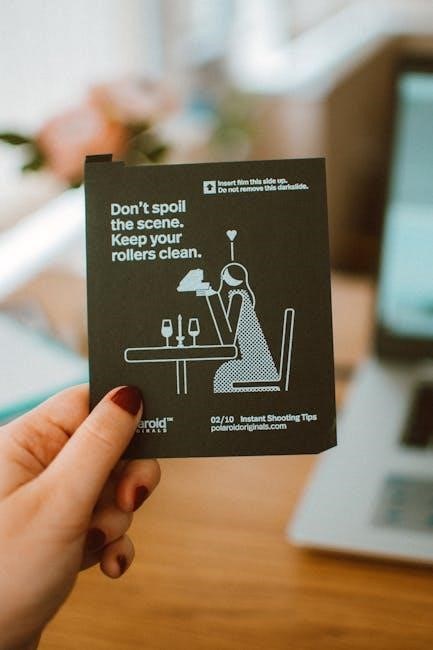
Tips and Tricks for ArcGIS Pro 2.8
Optimize performance by leveraging keyboard shortcuts and customizing the workspace. Utilize the Image Analyst module for advanced workflows‚ as highlighted in the GIS Tutorial for ArcGIS Pro 2.8.
Optimizing Performance
Enhance your experience with ArcGIS Pro 2.8 by optimizing performance. Ensure your hardware meets system requirements‚ especially GPU capabilities‚ for smoother rendering. Regularly update your graphics drivers and close unnecessary applications. Utilize background processing for geoprocessing tasks to maintain workflow efficiency. Additionally‚ manage data effectively by indexing and optimizing datasets‚ which reduces processing time and improves overall application responsiveness‚ as suggested in the GIS Tutorial for ArcGIS Pro 2.8.
Using Keyboard Shortcuts
Mastering keyboard shortcuts in ArcGIS Pro 2.8 significantly enhances productivity. Common shortcuts include Ctrl + P for printing‚ Ctrl + S for saving projects‚ and F5 for refreshing the catalog. Use Shift + Click to select multiple features and Ctrl + Z to undo actions. The GIS Tutorial for ArcGIS Pro 2.8 highlights these shortcuts‚ enabling users to navigate and perform tasks efficiently. Familiarizing yourself with these shortcuts streamlines workflows and improves overall efficiency in your GIS projects.
Customizing the ArcGIS Pro Workspace
Customizing the ArcGIS Pro workspace enhances productivity and personalizes your workflow. Users can dock or undock panels‚ add frequently used tools to the Quick Access Toolbar‚ and adjust the layout to suit their needs. The GIS Tutorial for ArcGIS Pro 2.8 guides users in tailoring the interface‚ such as setting up project-specific environments or importing/exporting custom configurations. These adjustments allow for a more efficient and organized workspace‚ ensuring seamless navigation and task execution.
Mastering ArcGIS Pro 2.8 through the GIS Tutorial empowers users to leverage its advanced tools effectively‚ enhancing GIS workflows and fostering proficiency in geospatial analysis.
Final Thoughts on ArcGIS Pro 2.8
ArcGIS Pro 2.8 offers enhanced tools and workflows‚ making it a powerful platform for GIS professionals. The GIS Tutorial for ArcGIS Pro 2.8 provides a structured learning path‚ ensuring users can maximize its capabilities. Whether for spatial analysis‚ data management‚ or visualization‚ this version empowers users to achieve advanced GIS tasks efficiently. It remains a cornerstone for both education and professional development in the geospatial field.
Resources for Further Learning
The GIS Tutorial for ArcGIS Pro 2.8 is complemented by exercise data and supplementary assignments‚ providing hands-on practice. Additional resources include Esri’s official documentation‚ online forums‚ and tutorials. The workbook’s structured approach‚ combined with these resources‚ offers a comprehensive learning experience for mastering ArcGIS Pro 2.8. Students and professionals can further enhance their skills by exploring Esri’s training portal and engaging with the GIS community.
Preparing for the Esri Certification Exam
Completing the GIS Tutorial for ArcGIS Pro 2.8 equips learners with foundational knowledge needed for the Esri certification. The workbook’s structured exercises and updated workflows align with exam objectives. By mastering geocoding‚ data management‚ and spatial analysis tools‚ users gain confidence to tackle the certification. Additional resources‚ such as practice exams and Esri training materials‚ further support preparation‚ ensuring a smooth transition from learning to professional certification.