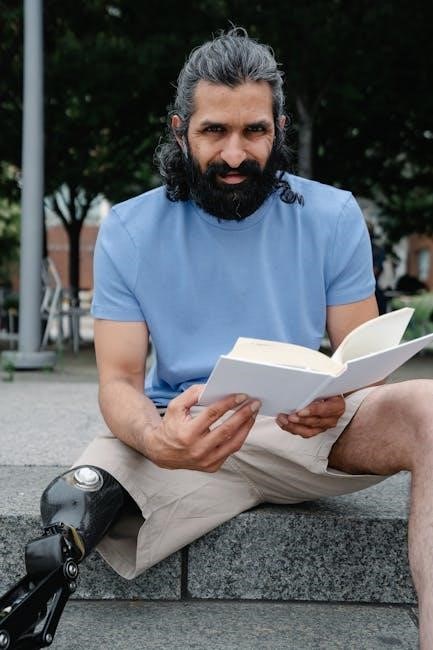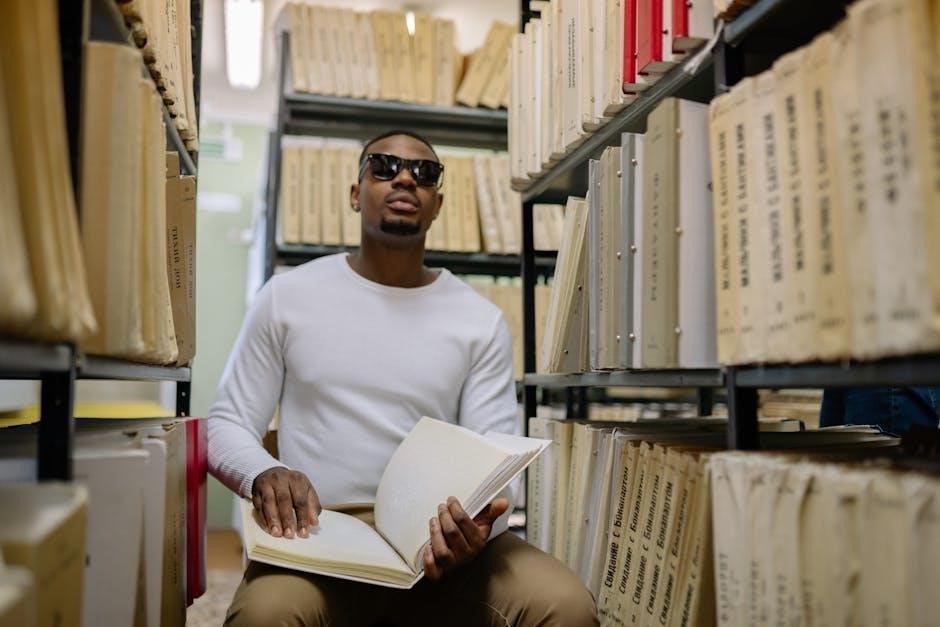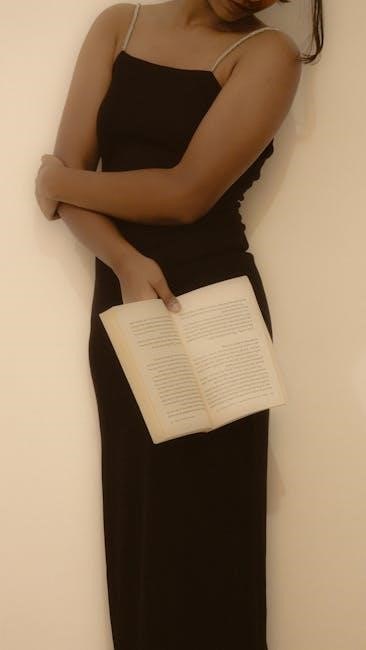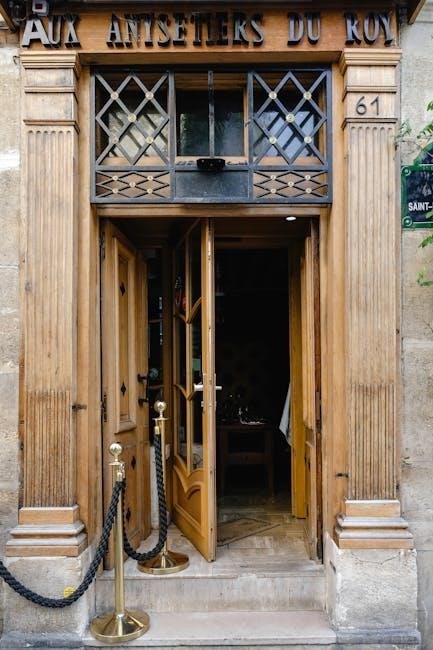The Abbott ID NOW Instrument is a rapid molecular diagnostic tool designed for point-of-care testing, utilizing isothermal nucleic acid amplification technology (NAAT) to deliver quick results․
1․1 Purpose and Intended Use
The Abbott ID NOW Instrument is designed for rapid, point-of-care molecular testing, enabling healthcare professionals to detect infectious diseases quickly and accurately․ Its primary purpose is to provide qualitative results for conditions like COVID-19, Influenza A & B, Strep A, and RSV․ Intended for use in clinical settings, it supports timely decision-making and improved patient outcomes․ The instrument is user-friendly, making it accessible for healthcare providers to perform in vitro diagnostic testing efficiently․
1․2 Overview of the ID NOW Platform
The ID NOW Platform is a rapid molecular diagnostic system utilizing isothermal nucleic acid amplification technology (NAAT) for qualitative detection of infectious diseases․ Designed for point-of-care testing, it delivers quick and accurate results, enabling timely clinical decisions․ The platform supports multiple test cartridges for various pathogens, including COVID-19, Influenza A & B, Strep A, and RSV․ Its compact design and user-friendly interface make it ideal for healthcare settings, providing reliable molecular testing with minimal training required․

System Components and Accessories
The Abbott ID NOW Instrument includes essential components and accessories for operation, such as test cartridges, power supplies, USB connectors, and a touch-screen interface for seamless functionality․
2․1 ID NOW Instrument Hardware
The Abbott ID NOW Instrument features a compact, portable design with a touch-screen interface, power button, and temperature indicator․ It includes USB connectors for data transfer and a power port for connectivity․ The instrument operates with test cartridges containing pre-loaded reagents for specific assays․ Additional hardware components include a universal printer for result documentation, ensuring efficient and reliable point-of-care testing․ Proper positioning and accessibility of cables are crucial to prevent accidental disconnection or damage during operation․
2․2 Required Accessories and Consumables
The Abbott ID NOW Instrument requires specific accessories, including a power supply, USB cables, and a barcode scanner for operation․ Consumables include test cartridges pre-loaded with reagents for various assays, control kits, and swabs for sample collection․ Ensure all accessories are Abbott-approved for compatibility and optimal performance․ Regularly check inventory levels to maintain testing capacity․ Proper handling and storage of consumables are essential to preserve integrity and ensure accurate test results, adhering to safety guidelines for biohazardous materials․
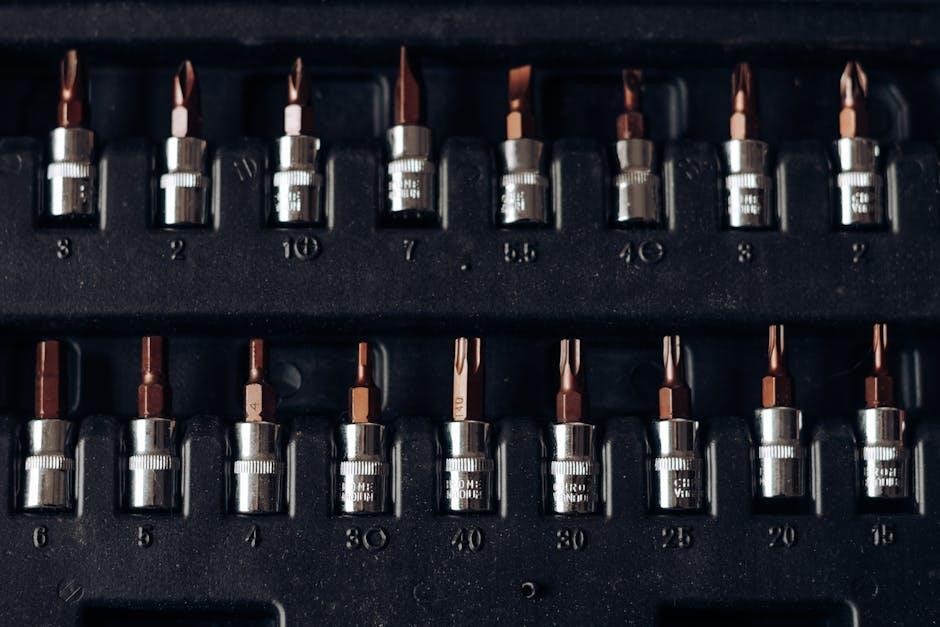
Initial Setup and Installation
Initial setup involves unpacking, positioning the instrument, connecting the power supply, and installing software․ Ensure proper placement and cable management for safe operation․
3․1 Unpacking and Placement Guidelines
Carefully unpack the Abbott ID NOW Instrument, ensuring all components are included․ Place the instrument on a stable, flat surface with clear access to connectors․ Position it near a power outlet for easy connectivity․ Avoid areas where cables may pose tripping hazards․ Ensure proper ventilation and maintain a clean environment․ Follow the manufacturer’s guidelines for optimal placement to ensure safe and efficient operation․ Keep the instrument away from direct sunlight and moisture․
3;2 Power Supply and Connectivity
Connect the Abbott ID NOW Instrument to a stable power source using the provided power cord․ Ensure the mains socket is nearby and easily accessible․ Use only the power supply recommended by Abbott to avoid damage․ Avoid using extension cords or overloaded circuits․ Connect the instrument to a computer via USB for software updates and data transfer․ Ensure all connections are secure to maintain proper function․ Refer to the user manual for specific voltage and plug requirements․ Always follow safety guidelines when handling electrical components․
3․3 Software Installation and Updates
Install the Abbott ID NOW software from the provided USB drive, ensuring the instrument is powered on․ Follow on-screen instructions to complete the installation․ Regular software updates are essential for optimal performance․ Use the USB port to upload updates, ensuring the instrument remains connected to power․ Refer to the user manual for detailed instructions․ Always back up data before performing updates․ Updates may include new features, bug fixes, or enhanced security measures․ Ensure compliance with Abbott’s guidelines for software management․

Operating the ID NOW Instrument
Prepare the instrument, load samples, and follow on-screen instructions for test initialization․ Ensure proper sample handling and adherence to guidelines for accurate results and optimal performance․
4․1 Preparing the Instrument for Use
Before operation, ensure the ID NOW Instrument is properly unpacked and placed on a stable, flat surface․ Connect the power cord to a nearby outlet, ensuring the mains socket is easily accessible․ Avoid damaging the power supply or cables․ Turn on the instrument and allow it to initialize․ Perform a power-on self-test to confirm functionality․ Refer to the user manual for specific startup procedures and safety guidelines to ensure proper preparation and initialization․
4․2 Running a Test: Step-by-Step Guide
Access the home screen and select the desired test type using the touch screen․ Prepare the sample according to the specific test guidelines, ensuring it reaches room temperature․ Insert the sample into the sample receiver without opening it prematurely․ Place the receiver into the instrument and follow on-screen instructions to start the test․ The instrument will automatically process the sample․ Results are displayed visually, with positive or negative indications․ Refer to the user manual for detailed instructions and quality control procedures to ensure accurate outcomes․
4․3 Understanding Test Results and Interpretation
The Abbott ID NOW Instrument provides clear test results, displayed as positive, negative, or invalid․ Positive results indicate the presence of the target pathogen, while negative results suggest its absence․ Invalid results require retesting․ Interpret results in conjunction with clinical symptoms and other diagnostic data․ Refer to the product insert for specific test performance characteristics; Ensure proper interpretation to guide accurate clinical decisions, adhering to the user manual guidelines for result verification and reporting․
4․4 Quality Control and Assurance Procedures
The Abbott ID NOW Instrument incorporates quality control (QC) measures to ensure accurate test results․ Built-in QC tests verify system performance, while external controls validate test accuracy․ Conduct QC tests as outlined in the user manual, including positive and negative controls for specific assays․ Maintain proper documentation of QC results for traceability and compliance․ Adhere to the manufacturer’s guidelines for QC frequency and interpretation to ensure reliable outcomes․ Regular quality assurance checks help maintain instrument accuracy and reliability․

Troubleshooting Common Issues
Refer to the Abbott ID NOW Instrument User Manual for error resolution guides․ Common issues include error codes, connectivity problems, or test failures․ Check manual for solutions․
5․1 Error Messages and Resolutions
The Abbott ID NOW Instrument displays specific error messages to indicate issues during operation․ Common errors include power supply problems, sample handling issues, or connectivity failures․ Each error message provides guidance for resolution, such as checking the power cord, ensuring proper sample placement, or restarting the instrument․ For detailed troubleshooting, refer to the user manual, which outlines step-by-step solutions for addressing and resolving these errors effectively․ Regular software updates and maintenance can help minimize recurring issues․
5․2 Maintenance and Repair Guidelines
Regular maintenance is essential to ensure optimal performance of the Abbott ID NOW Instrument․ Clean the instrument’s exterior and internal components as specified in the user manual to prevent dust buildup․ Use only Abbott-approved cleaning materials to avoid damaging sensitive parts․ For repairs, contact Abbott-authorized service personnel, as unauthorized repairs may void the warranty․ Always use genuine Abbott replacement parts to maintain instrument integrity․ Schedule routine maintenance to uphold accuracy and longevity of the device, and consult the user manual or Abbott support for detailed repair procedures․

Safety Precautions and Warnings
Always use the Abbott ID NOW Instrument with the provided power supply to ensure safe operation․ Handle biohazardous materials carefully, following proper safety protocols to prevent exposure․ Avoid unauthorized repairs to maintain safety standards and prevent potential hazards․ Keep cables organized to reduce tripping risks․ Refer to the user manual for detailed safety guidelines to ensure safe and effective use of the instrument․
6․1 General Safety Guidelines
To ensure safe operation, use only the provided power supply and avoid unauthorized modifications․ Position the instrument to prevent tripping hazards and keep cables organized․ Handle biohazardous materials with care, wearing appropriate PPE like gloves and lab coats․ Regularly clean and disinfect the instrument as per the manual․ Follow all safety warnings and precautions outlined in the user manual to maintain a safe working environment and prevent potential risks․ Always adhere to local safety regulations and guidelines when operating the Abbott ID NOW Instrument․
6;2 Handling Biohazardous Materials
Always handle biohazardous materials with care, wearing appropriate personal protective equipment (PPE), including gloves and lab coats․ Ensure all samples and contaminated items are properly sealed and disposed of in designated biohazard waste containers․ Follow CDC guidelines for handling infectious substances to minimize exposure risks․ Refer to the user manual for specific procedures on managing biohazardous materials safely during testing․ Proper handling ensures both operator safety and accurate test results, adhering to laboratory safety standards and regulations․ Always decontaminate surfaces and instruments after handling biohazardous materials․

Maintenance and Updates
Perform routine cleaning and software updates to ensure optimal performance․ Regular maintenance prolongs instrument lifespan and guarantees accurate test results․ Refer to the manual for detailed procedures․
7․1 Routine Cleaning and Care
Regular cleaning is essential for maintaining the Abbott ID NOW Instrument’s performance and longevity; Use Abbott-approved disinfectants and avoid harsh chemicals or abrasive materials․ Gently wipe the touchscreen and exterior surfaces daily․ Clean the sample inlet and waste areas after each use to prevent contamination․ Refer to the user manual for detailed cleaning procedures and recommended cleaning solutions․ Proper care ensures accurate test results and prevents instrument damage, maintaining reliability in point-of-care settings․
7․2 Software and Firmware Updates
Regular software and firmware updates are crucial for optimal performance of the Abbott ID NOW Instrument․ Updates enhance functionality, improve accuracy, and ensure compliance with regulatory standards․ Use Abbott-approved USB drives to install updates, following the user manual instructions․ Always verify the update version and source to avoid unauthorized modifications․ After updating, restart the instrument and perform a QC test to confirm proper operation․ Visit the Abbott website for the latest updates and instructions to keep your instrument up-to-date and reliable․
The Abbott ID NOW Instrument is a powerful tool for rapid molecular diagnostics, offering quick and accurate results at the point of care․ By following the user manual, users can ensure optimal performance, safety, and reliability․ Regular updates and proper maintenance are essential for maintaining its effectiveness․ The ID NOW platform enhances clinical decision-making and improves patient outcomes․ Always refer to the official Abbott resources for the latest guidelines and support to maximize the instrument’s capabilities․